Overview
The first page you see after log-in is Overview.
At this page you may see brief reports from each module of the platform and in a few minutes you may understand what’s going on with your website and search traffic.
To get deep analytics you may select the exact module at the navigation panel.
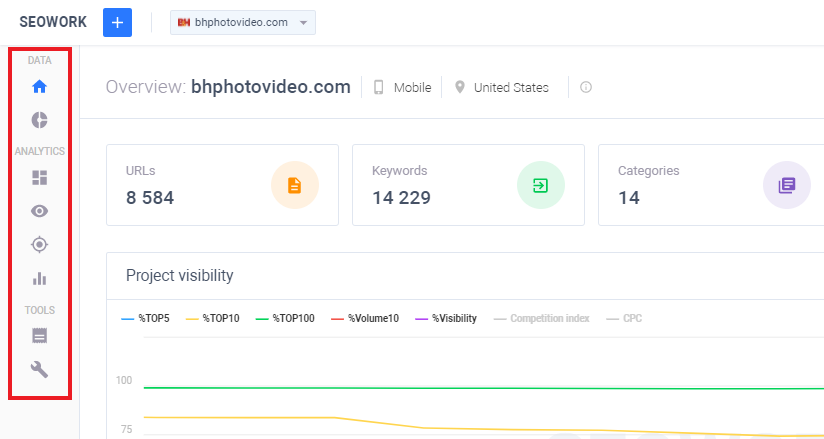
At Overview you see the name of your website, device and location we collect data for. You may switch between sites/projects if you have more than one, device types (desktop or mobile) and location.
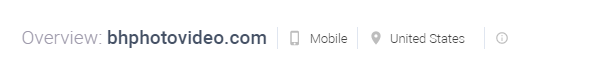
To start working with a project on the platform you need to upload your site keywords in the platform. Each keyword refers to a specific webpage. Keywords and pages may be grouped at the platform. You may see the brief information about at Overview
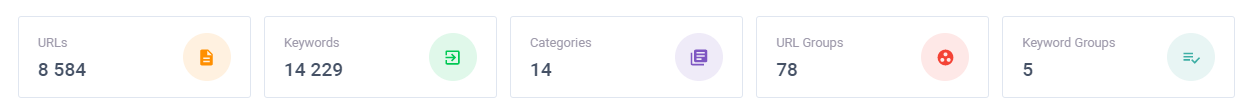
In the report Project Visibility you may track visibility for your project.
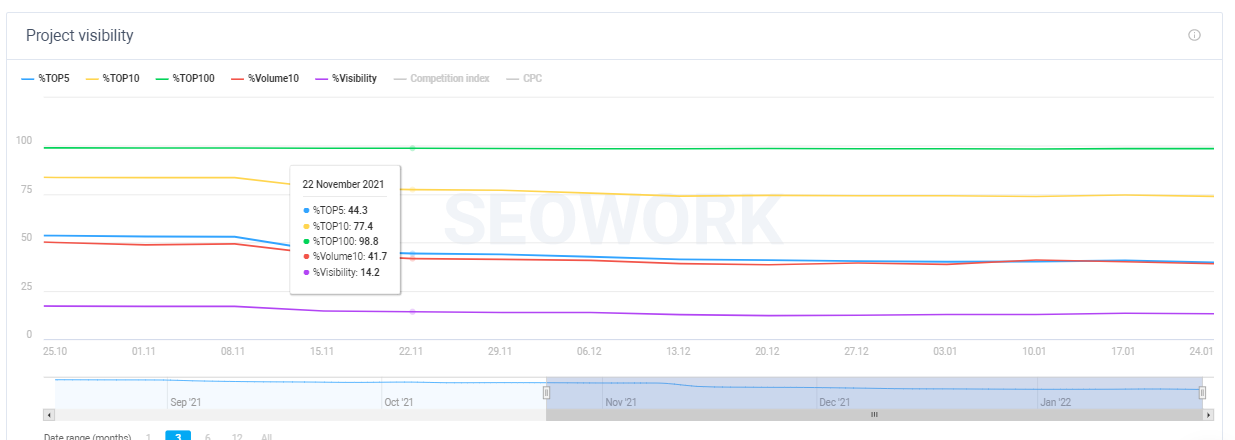
In the report Traffic you may track search traffic for the whole site, group of pages or any single page.
You may track visibility of all competitors with the same keywords as yours ones.
There’s a brief report Competitors at Overview page. Deep analytics is available in module Competitors.
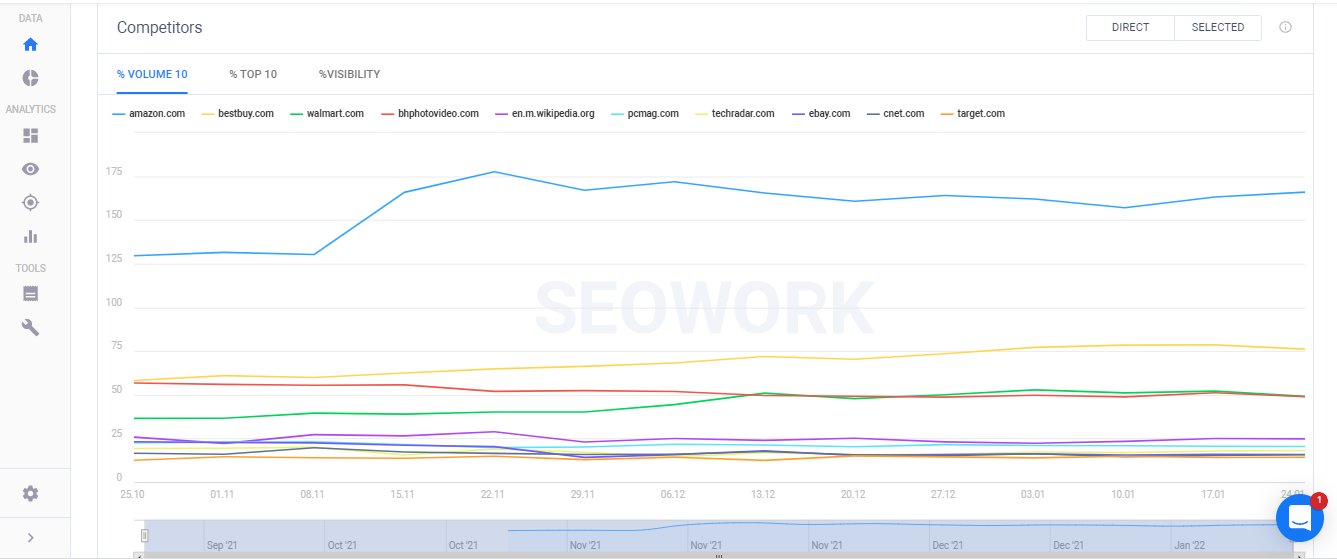
With the report Technical data you may monitor your website's technical health.
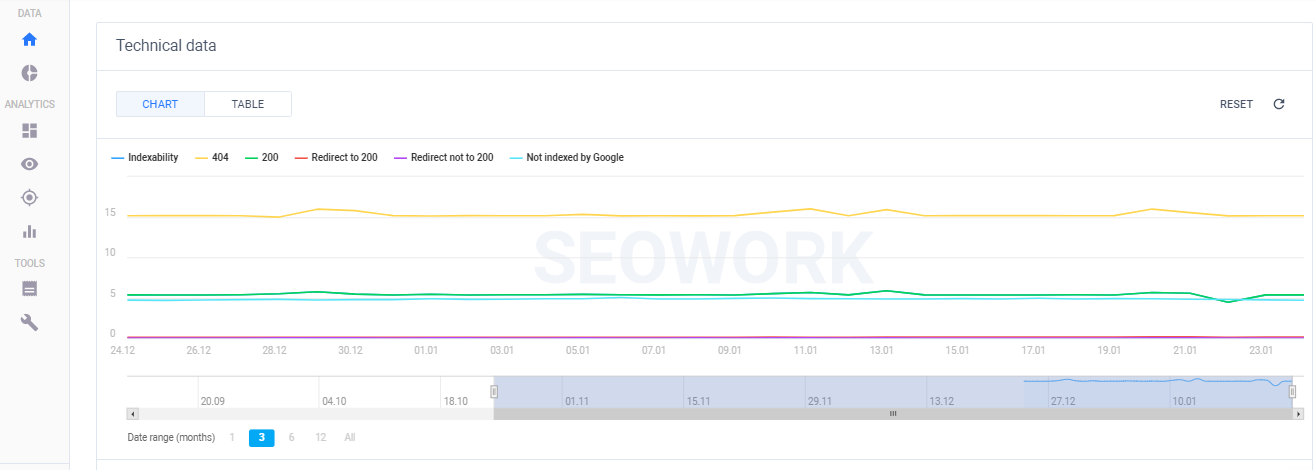
At this block you may see brief info about settings and your data sources (Google Analytics and Google Search Console) integrated to SEOWORK. It is recommended to connect the platform with these systems, then SEOWORK will be able to collect more data for your website analytics.
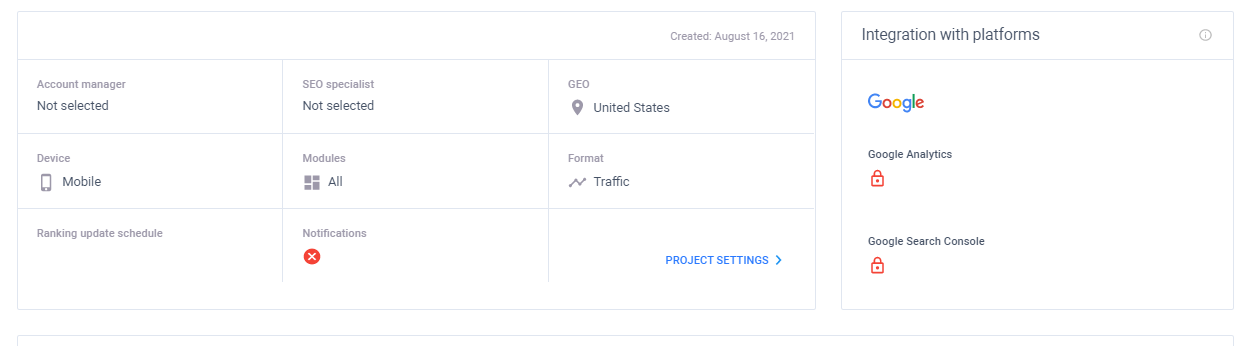
And in the last report Last tasks - Modules you may see the last tasks for all modules.

