Segmentation
All keywords and pages of your project may be unit into groups - Segments, upon any parameters and goals you need.
You can create such groups in the module Segmentation. To speed up your work with groups (segments) we recommend to sort them according to Segment Catalog.
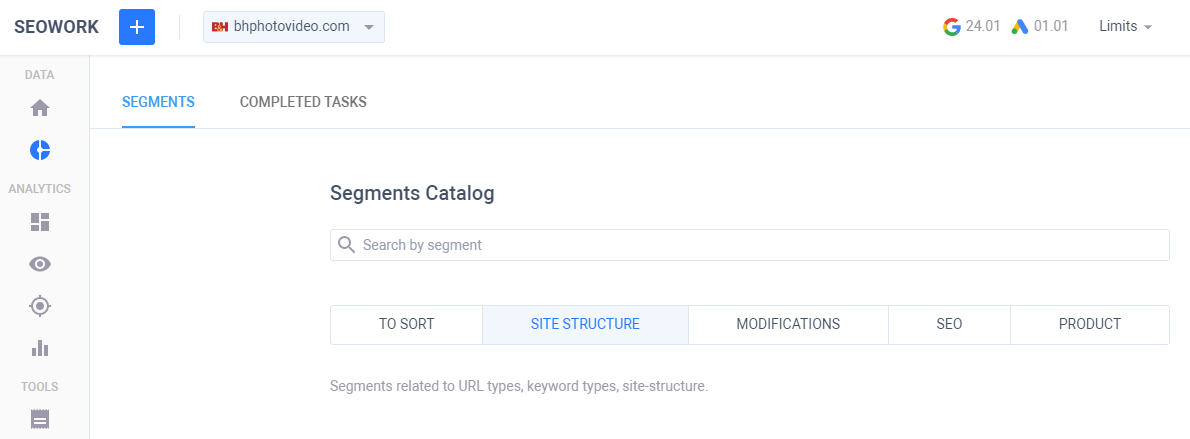
Segments simplify and speed up dealing with groups, especially if you work on a platform in a team. As an example, you may mark several groups in module Catalog of Segments and understand their ranking and demand in one click.
Groups help you to measure efficiency of any SEO-works and run an experiments. Just unite pages you modified (for example, added titles) in a group and check its visibility in progress and in comparison with the whole site visibility / visibility of other group.
To create a group click button "new segment".
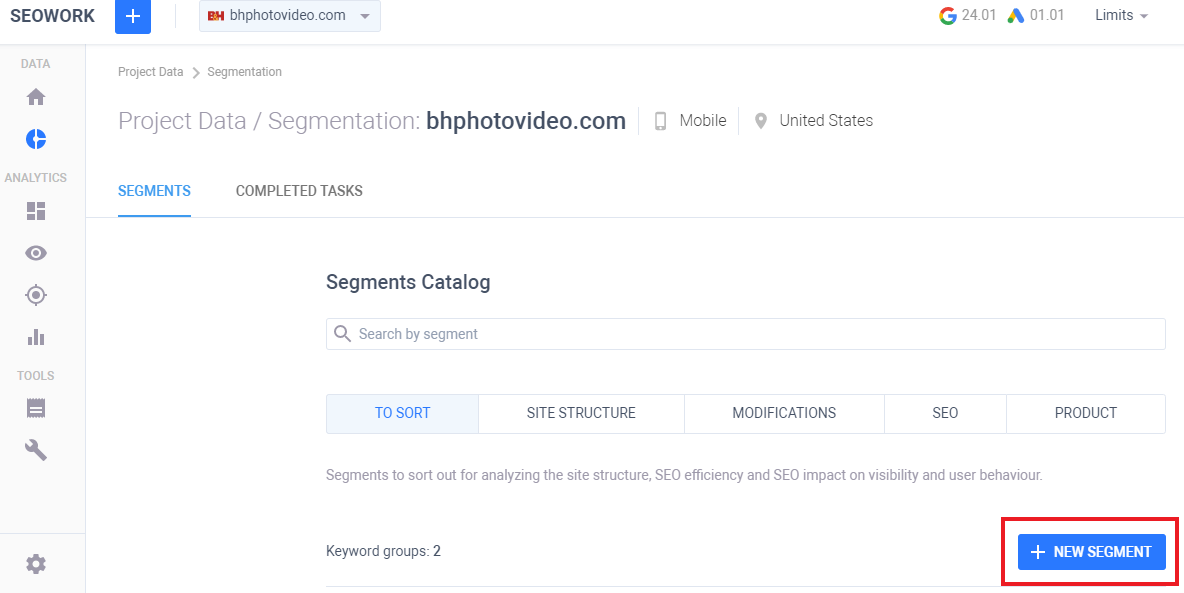
and fill in the form below
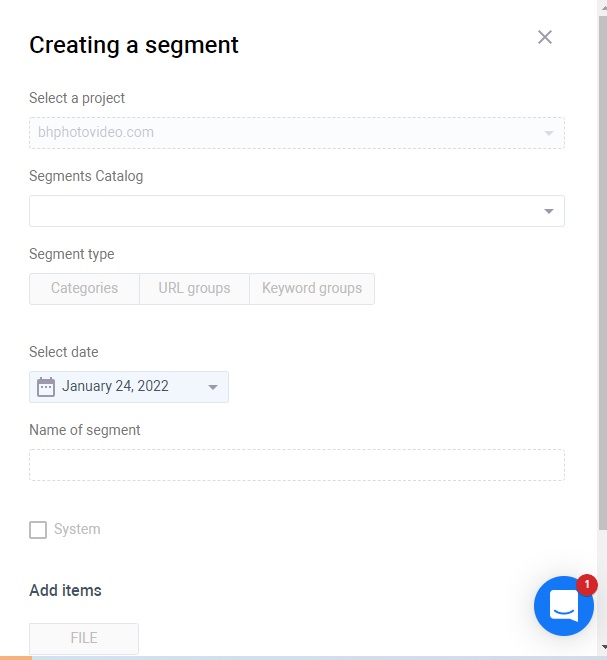
You may create unlimited numbers of groups and unite groups in Segment by any attributions. But we highly recommend to track and analyze 2 groups as minimum: product listings and product pages.
Keywords may be also united in groups, for example containing brand-name or not.
As a result: you may operate with categories, groups of pages and groups of keywords and get full analytics for each of them.
At the list of groups you may mark group you need to analyze and go to Visibility, Competitors or BI modules to get deep analytics.
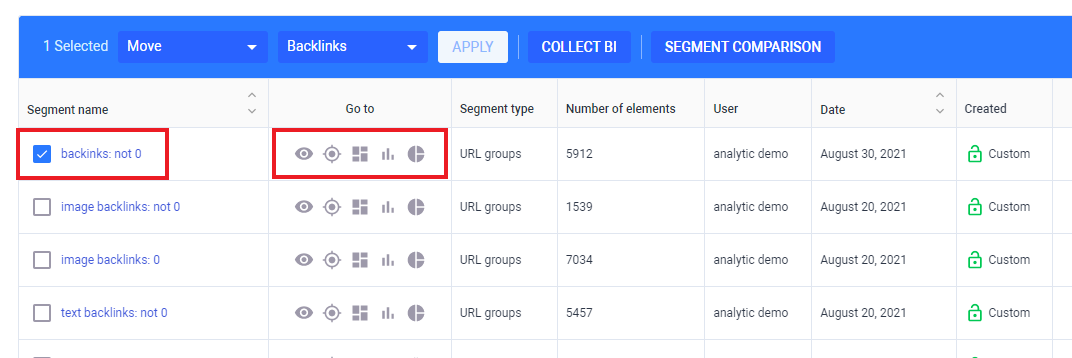
Also you may go to BI module by clicking the buttons Collect BI and Segment Comparison.
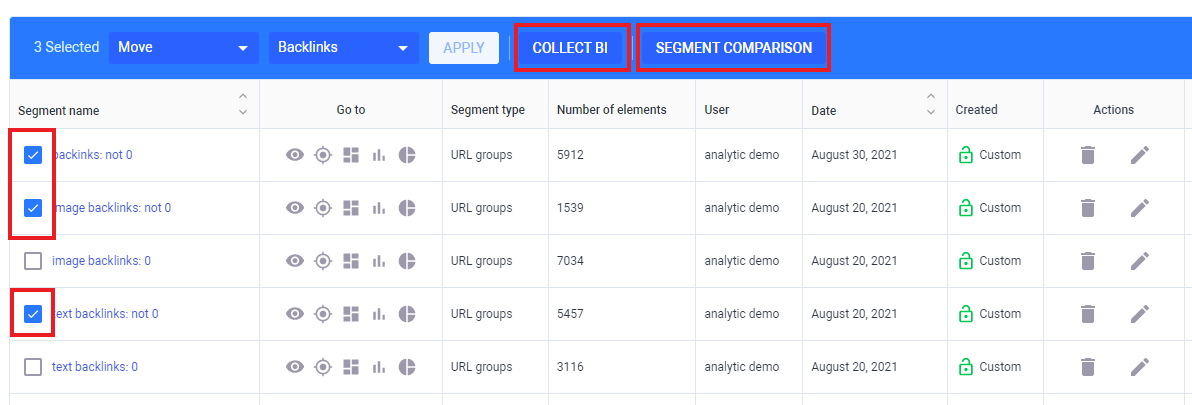
Comparing different segments (groups) you may:
- understand performance of pages with different content or SEO-parameters,
- test new ideas by experiments,
- find out the impact of different features on ranking. For example, do reviews affect ranking? If so, how many reviews will be optimally to add - 2 / 3 / 10 or more?
